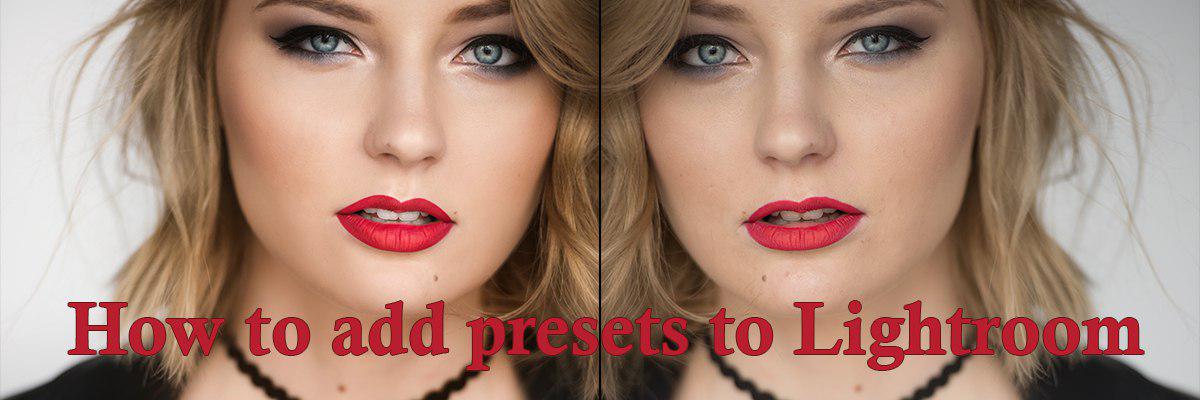Free HDR LightRoom presets for bodybuilding photography

Free HDR LightRoom presets are your emergency help. Why? The answer is waiting for you during the whole article. Generally, you should to spend much time in front of your computer to get the necessary outcome. It is quite controversially, because every photographer should spend much time during photo shooting and creating wonderful frames instead of spending much time during photos fixing. We understand it. We are Nuderetouching – the one of most photo editing services in the world. We are professionals in pictures retouching, and we appreciate your free time.
In fact, photo retouching rates are not always suitable for every photographer. Sometimes they want quick photo editing without waiting too long and extra-paying. We appreciate this. That is why we are ready to tell about the fast and professional photo editing`s trick.
The Lightroom service is the one of first and most powerful images retouching programs on a par with Photoshop. Unlike other online photo editing services, we deeply know whole specifics of Lightroom and use it correctly, according to all professional client`s requires. Thus, Lightroom HDR preset is the best choice for those, who want to save his free time and get extra-ordinary and professional editing results.
Why do not you to try free HDR Lightroom presets?
.png)
HDR presets Lightroom are very convenient, because you do not need any extra activities. You can transform your photo into the wonderful art masterpiece just in a one click. This technique is very popular in fitness, bodybuilder and body retouching. The Nuderetouching service is directly specializes on such retouching type, because now sport people retouching highlights body`s beauty. If you are the professional fitness photographer, than your works can be on magazine covers, in gum advertisement, or in other sport marketing campaigns. There are many advantages in this type, for example, high popularity, professionalism and demands. Nevertheless, from the other side, you should include all significant small and big details in bodybuilder editing, because missing at least several details can be turned into a completely flop.
That is why the Lightroom HDR preset was created. Bodybuilder photography requires only high-level quality and professional photo editing, because of paying much attention to many hidden details. Digital photo quality is the integral of it. Creating the digital retouching portfolio can be very useful for every photo makers. In result, HDR in Lightroom is common for your photography purposes. Moreover, we know how it is hard to edit whole photography by ourselves, especially for beginners. Thus our team propose you to train in photo editing, by downloading the pack of free HDR Lightroom presets with a number of prepared images retouching`s settings. Just one click – and you will get the outstanding bodybuilder photo from the previous raw image. Thanks to HDR plugins for Lightroom, you will manage to create your own amazing commercial, or art masterpiece for your business and hobby in few seconds. We have created our own pack of free Lightroom plugins for you, which you can save on your storage devices. Our author`s free Lightroom HDR presets will help you to learn more about photo editing specifics. There is the list of our free HDR Lightroom presets you may need.
See our free HDR plugins for Lightroom
1) Soft plugin
It is the most common of our free HDR presets for Lightroom. It is popular for women body`s retouching, and for women fitness retouching. Because of soft saturation correcting and adding some soft shadows, this preset highlights person`s hot expressions and poses. You can use it, if you directly work with adult magazines.
(1).jpg)

2) Blurring and brushing plugin
This preset will suit you, if you want to get some magic vision of bodybuilder photo, with some art effects. Here we used blurring Lightroom filters free to highlight top parts of body, like arms and chest. We also used some painting brushes, to retouch skin in some drawing view. That makes the picture extra-ordinary. Before to edit, this image was raw with many defects, which needed fixing. Scratches, blemishes were annoying on photo, in result the man on photo was absolutely unattractive. With help of blurring Lightroom plugins free, you can fix these photography defects and transform photo into art picture, which can be used as famous gym portrait.
.jpg)

3) Highlights improving plugin
This is the one those free HDR presets for Lightroom, which will be very useful in advertisement. For example, for gym or even big sport complex advertising. Before editing, this image was very dark and dud. It was hard to find any small detail of photo`s information. But after we used free Lightroom plugins, which are connected with improving exposure to the more light degree. Then, we used highlight correction to give bright view, and added some weak shadows, in result you can see the perfected allured photo below.
.jpg)

4) Creative plugin
This is the most difficult of free HDR Lightroom presets. Here we used all common and necessary Lightrom`s techniques. We began with some color correction to give more naturally looking for the image. Then we moved to sharping increasing. After we used exposure correction and removing blemishes and spots. The most difficult task is skin toning. With help of some Lightroom plugins free, we had to fix body retouch fully. To give real bodybuilder view, like hardened hands and big veins, we played with clone and burning tools. Here you can see the perfect outcome, which can be published on sport magazine`s covers. If would be impossible without Lightroom filters free. You can see our body editing information and enhance your photo in many times.

.jpg)
5) High colored plugin
It is quite ordinary of free Lightroom HDR presets. Here we used mixing of color correction and color saturation. After we added highlights, some curves for allured tonal information, and then black and white colors effect for better nude body vision. Therefore, the result is amazing. Such operation are common with HDR in Lightroom tips, so photos can be published even in adults magazines.
.jpg)

6) Quiet plugin
It is «quit» because of simple tasks within free HDR presets for Lightroom. At first, this bodybuilder photo was unsaturated and illegible. Of course, with help of free Lightroom plugins we corrected shadows, removed dark spots, used clone tools for giving bodybuilder figure, and added a film effect. The outcome is strict and attractive. It is our last, but really creative free preset.
.jpg)

In fact, we want to help beginners in photo editing, amateurs and even professionals in saving their free time. The Lightroom preset is your best choice. However, we also provide payed Lightroom presets. They are more complex, professional and have much more retouching techniques. Read our payed HDR presets Lightroom list.
How to use Lightroom presets?
The downloading and installing our free presets is a simple process. To begin, download it from our site and then open the develop module for creating a folder name.
And then, chose the place of saving those presents and use importing for your collection.
That is all! Use it freely! It is convenient for beginners and amateurs, even in skin retouching online. The Nuderetouching team at your serves. We will improve your ambitions. Just visit us to get more information.
Like and share the post

You are welcome to rate this post
The post's average rating:
|